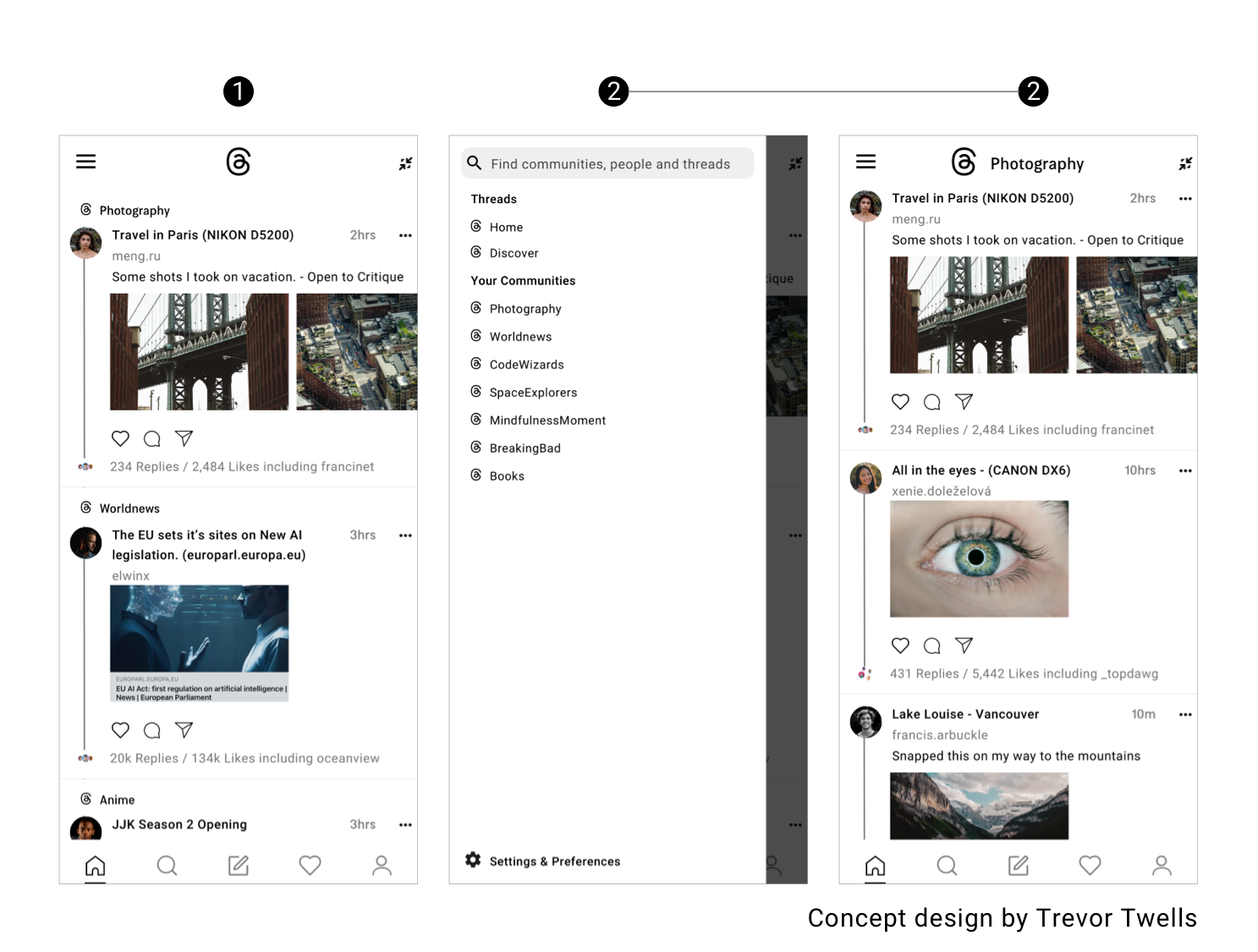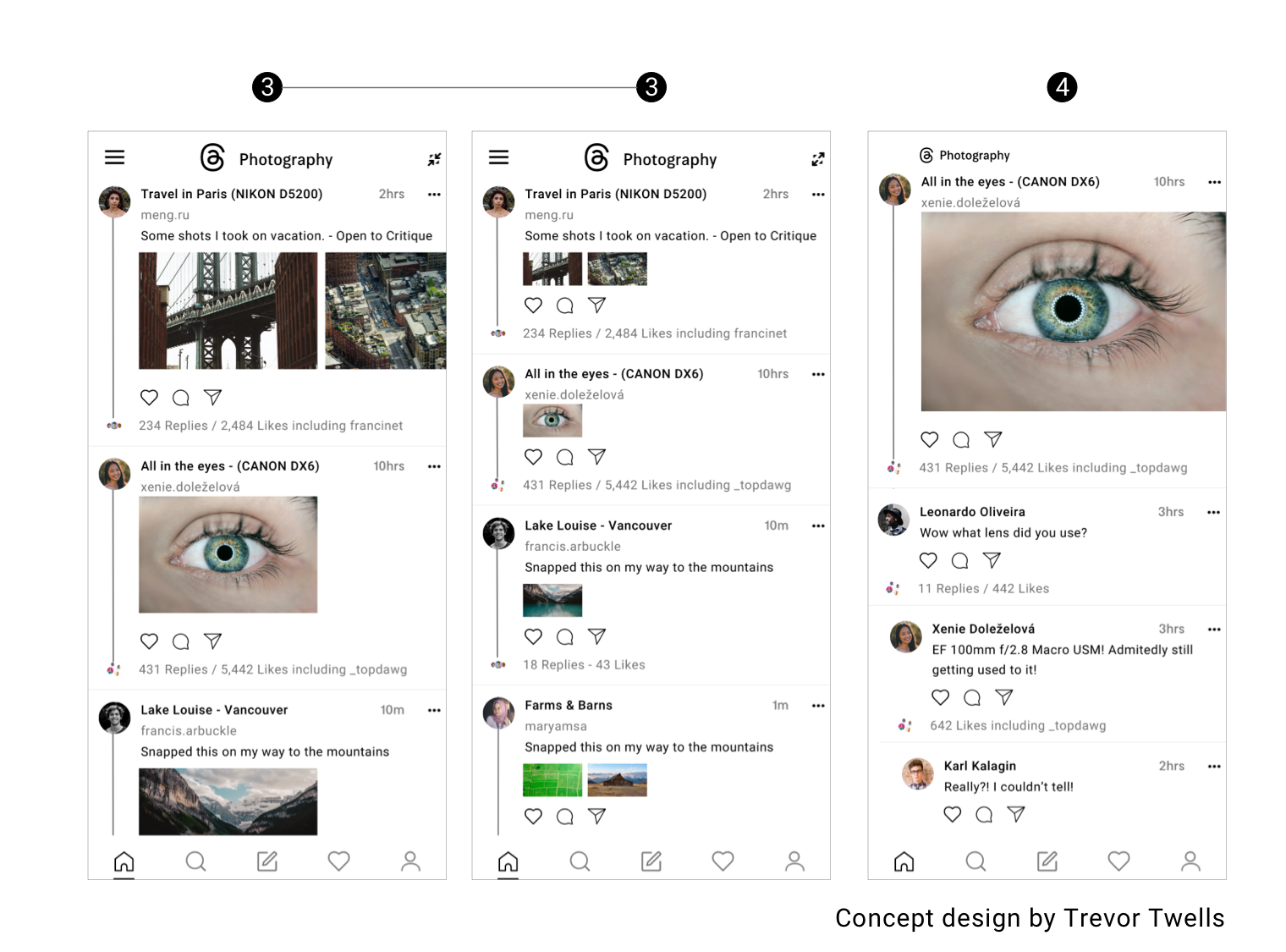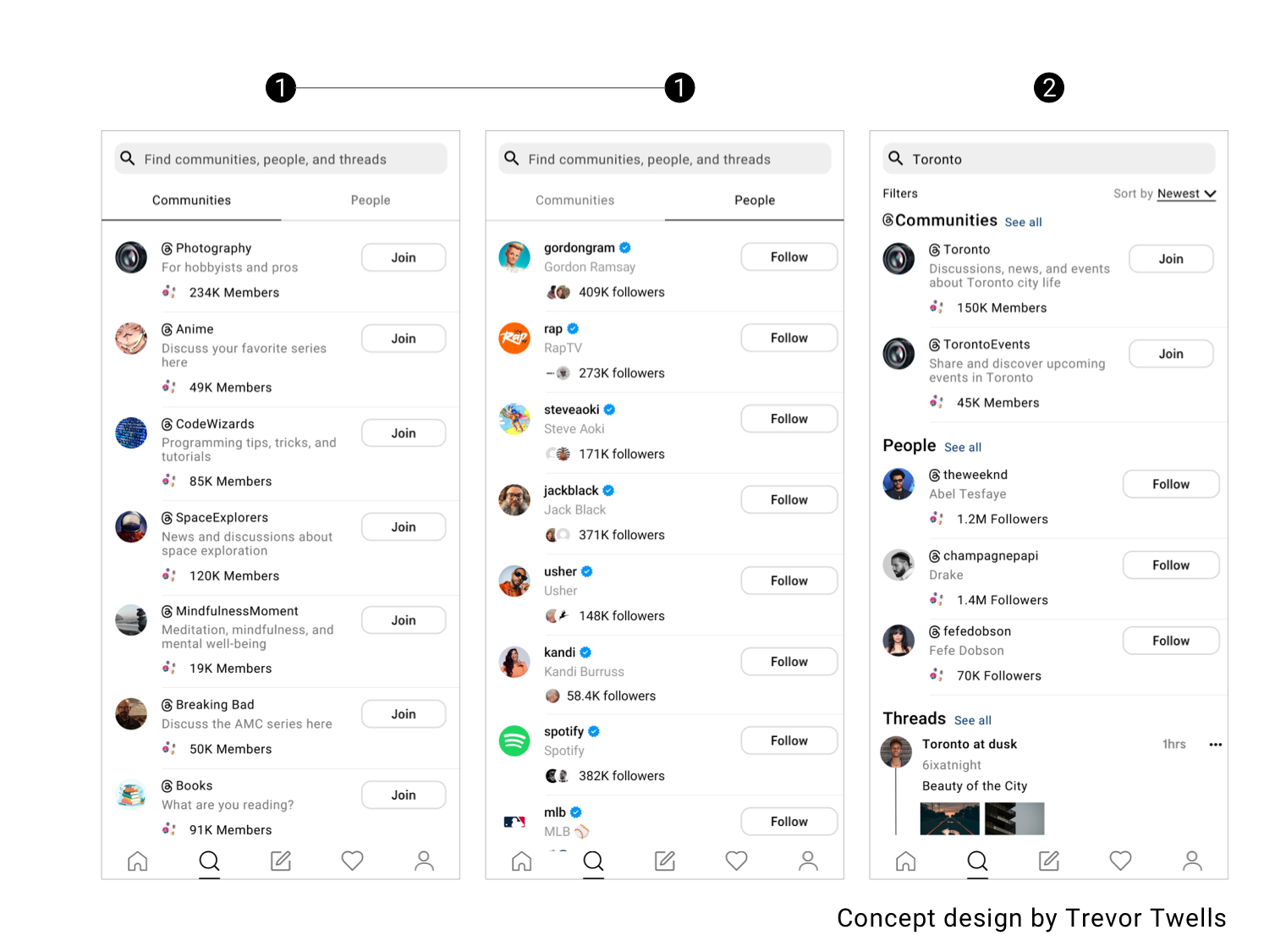Transforming Threads into the New Reddit: Introducing ‘@Communities’ for Threads, a concept I’ve been putting together for the past few days.
Update August 10, 2023: It’s now been a month since this concept was released. Since then, Thread’s user activity has declined by over 80%. Which makes a great case for a pivot.
A couple days ago, Meta released its Twitter competitor Threads, their answer to a text-based microblogging platform. Something that couldn’t be timed more perfectly with Twitter’s platform slowly eroding and the mass adoption of the Fediverse. Another social media platform is also going through many changes that some may see as negative, Reddit.
For those who don’t know, Reddit has decided to end third-party application support, forcing customers to use their flagship app causing many users to leave the platform entirely. Reddit’s model has been shifting to be less community content focussed and as a result, the 8 year-old app has since suffered.
- The information hierarchy is disorganized, ads clutter the platform leading to very little scannable information on the page.
- Many disabled users relied on third party apps to browse reddit since the flagship app does not meet WCAG Compliance.
- A flood of paid consumers use the app for commercial reasons, with no way to verify if they are a real person
Threads may have been Meta’s answer to Twitter, but because of its stripped-down, text-based nature it has much more potential as an alternative to Reddit.
Introducing Communities for Threads, a concept I made that shows just that.
“Threads may have been Meta’s answer to Twitter, but because of its stripped-down, text-based nature it has much more potential as an alternative to Reddit.”

Introducing @Communities
A platform for your interests, Communities for Threads ties everything together.
Community Focus & Built Around Discovery
Communities allows users to join spaces based on their interests, while using Threads’ microblogging capabilities to contribute interesting content to their shared community.
You can also follow others to see what they share and the communities they engage with.
Feeds
- The home feed shows shared content from people you are following as well as the communities that they are in.
- You can also navigate to specific communities to see content pertaining to that space.
- Feeds have a “Compact mode” found on the top left for power-users who just want to scan through content and read headlines.
- Engage with threads by liking, commenting or sharing. Conversations under threads flow like a staircase for easy-to-follow replies.
Discovery
- Discover communities and people of interest in the search tab, these update depend on your interests and who you follow.
- The search functionality allows you to find Communities, People and Threads.